How to evaluate and update feature flags with the PostHog API
Feb 13, 2023
Like capturing events, feature flags get a special POST-only public endpoint in the PostHog API, /decide/. There are also endpoints to get data from, update this data, and more. This tutorial shows you how to use these endpoints to evaluate your feature flags (both boolean and multivariate), get data about them, update them, and finally, shows how you can combine these requests together.
Setting up authentication and feature flags
The decide endpoint requires your project API key for authentication. To get this value, go to your project settings, and copy the value under "Project Variables." This is the same value you use to initialize a library.
Obviously you also need to create a flag before you can evaluate it. To create a feature flag, in your PostHog instance, go to the "Feature Flags" tab, click "New feature flag," enter a key, set release conditions to 100% of users, and click save.
Request to evaluate a basic feature flag
Once your feature flag is set up, the request to evaluate the flag is straightforward. All you need is the project API key, the distinct ID of the user you want to check, and the version (v) as a param.
Formatting all this correctly looks like this:
The only potentially tricky part of this is the version param. Use v=3, as it is the most recent. Unlike the other versions, it returns the the feature flag values, any errors that occurred when computing, and any payloads for the flags.
Also, if doing a curl request, make sure to wrap your URL in quotes to ensure your terminal doesn’t think the ? is a wildcard character.
The response from this request looks like this:
You can use this response with whatever language to control access or usage of features. It can be fully customized for your use case compared to the libraries. As an extremely basic example, if I only wanted to run a function if the request-test flag is true, I could do this:
Our libraries abstract this functionality away and provides utilities such as caching for local evaluation. If you want complete control, the API gives full access.
Evaluating multi-variate flags
The v=3 endpoint also supports multivariate flags. To test this, create a multi-variate feature flag in PostHog by selecting the "Multiple variants with rollout percentages (A/B test)" as the "Served value."
Once you do this, make the same request as above and the response includes the variant data like this:
You can then use this like the boolean flag to control access or run specific code.
Getting evaluation reasons
If you want to know why a flag is evaluated a certain way for a specific user, you can use the /api/projects/:project_id/feature_flags/evaluation_reasons/ endpoint. This endpoint requires the distinct ID of the user as a param and a personal API key for authorization.
Unlike the
POSTendpoints detailed earlier, the rest of these endpoints are private and require a personal key. You can create this key in your profile settings (top right corner) in your PostHog instance. See the get insights and person API tutorial for detailed instructions.
Getting feature flag data
You can also use the API to get and update feature flags. To update the flags, you need their ID, and a way to get this by making an API request to get all flags, then filtering for the one matching the name or key you want.
With your personal API and your project ID, you can make a request to api/projects/:project_id/feature_flags/ to get all your flags like this:
To get details about a specific flag, you can then use the ID (which you can also find in the URL of the flag in your PostHog instance) to make a request to /api/projects/:project_id/feature_flags/:id/ like this:
Updating feature flag data
We can use the same /api/projects/:project_id/feature_flags/:id/ route with the PATCH method to update the data about the flag such as name, key, rollout percentage, or release conditions. For example, if we wanted to change the rollout percentage of our flag, we could make a request like this:
This filter object can include available person properties, cohorts, or group properties if you capture identified events. You also can use the PATCH endpoint to change the name, key, filters, deleted status, active status, and more.
Be careful when using the
PATCHendpoint, as it overwrites any current feature flag details. Find out more in our API docs.
Combining our requests to update flags when evaluated
To combine these, we will write a Python script that:
- evaluates our feature flag
- figures out the feature flag ID by finding the key in the "get all feature flags" request
- updates the feature flag to filter out the email of the user who saw the feature flag
You can also do this by setting the release conditions to not include a property you set on a person that has seen the flag, if you prefer.
First, we get our evaluation request and variables sorted.
Next, we write a getFlagId function to figure out the feature flag ID by checking the key in the get feature flags request:
After we have the flag ID, we can write the filterUserFromFlag function to send a request to filter the user from the release:
Once done, run this request and check the feature flag in your PostHog instance to see it changed.

Once confirmed, you're done. Congratulations, you’ve built a solid grasp of using the PostHog API to evaluate and update feature flags! You can use this skill to customize your implementation to your needs.
Further reading
- How to use the PostHog API to get insights and persons
- Documentation on our
decideendpoint - Using the PostHog API to capture events
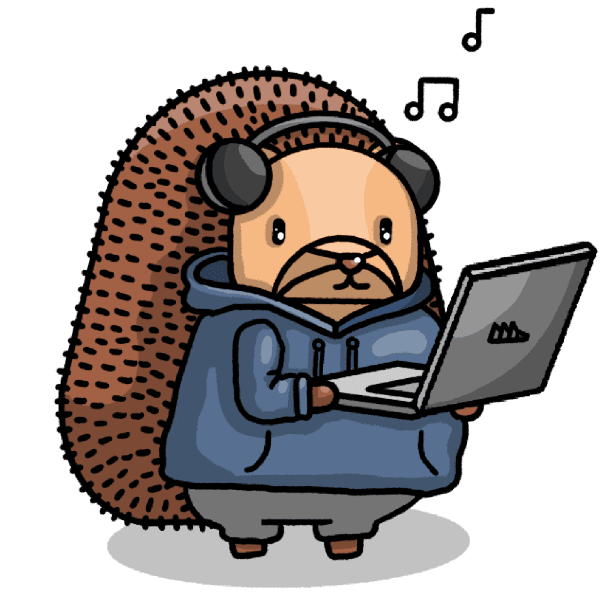
Subscribe to our newsletter
Product for Engineers
Read by 25,000+ founders and builders.
We'll share your email with Substack
